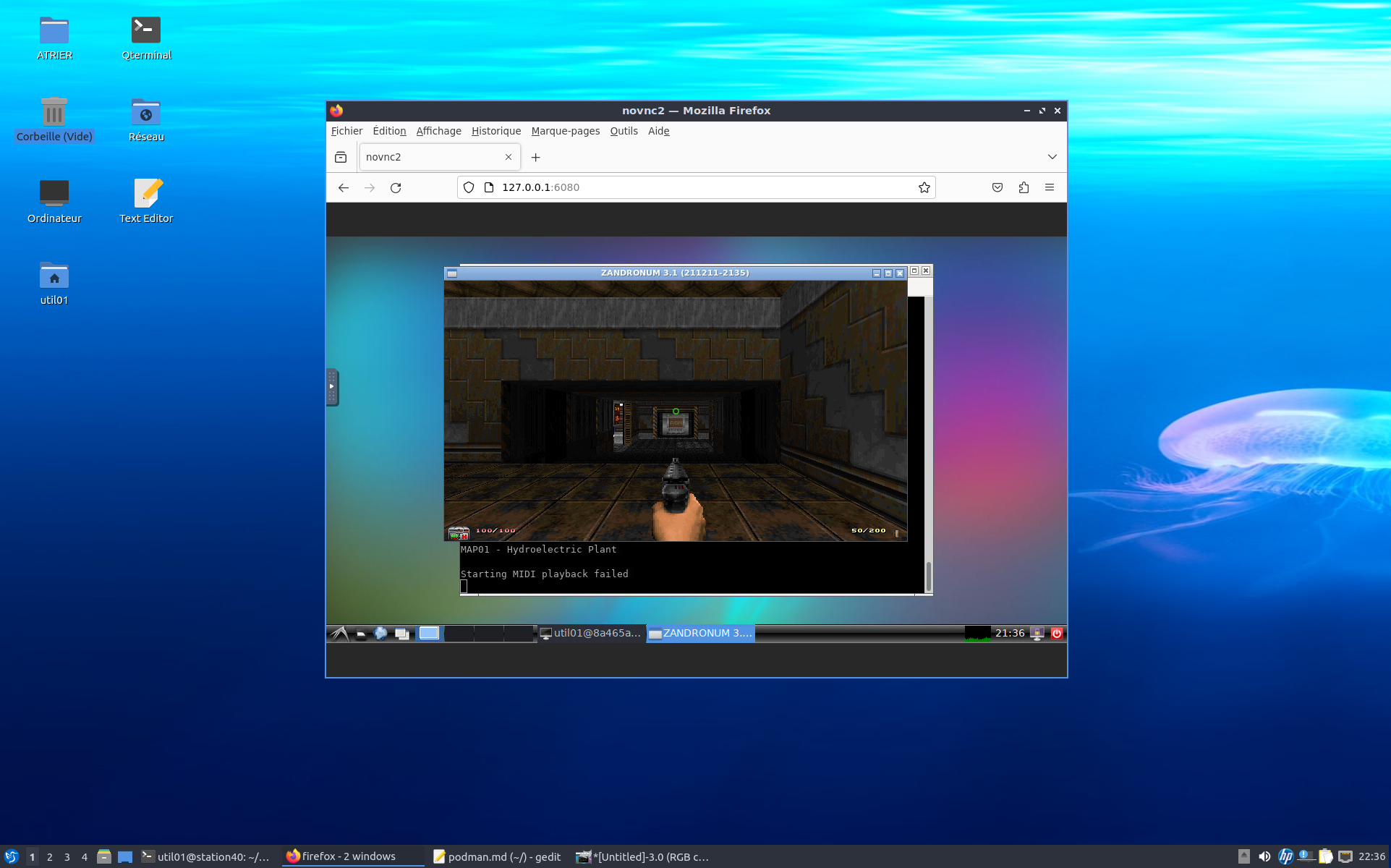Installation de Podman et de Doomcker
Distribution de travail : Lubuntu 22.04
1/ Installation de Podman.
Lien :
https://podman.io/docs/installation
util01@station40:~$ sudo apt-get -y install podmanutil01@station40:~$ podman --version
podman version 3.4.42/ Installation de Doomcker.
Lien :
https://github.com/HackTechDev/Doomcker
- Liste des images Podman :
util01@station40:~$ podman images
REPOSITORY TAG IMAGE ID CREATED SIZE- Clonage de Doomcker :
util01@station40:~$ cd DOCKER/
util01@station40:~/DOCKER$ git clone https://github.com/HackTechDev/Doomcker.git doomckerutil01@station40:~/DOCKER$ cd doomcker/doomcker/
util01@station40:~/DOCKER/doomcker/doomcker$ - Construction de l'image :
util01@station40:~/DOCKER/doomcker/doomcker$ podman build -t nekrofage/doomcker:latest .
...
[3/3] STEP 9/10: HEALTHCHECK --interval=30s --timeout=5s CMD curl --fail http://127.0.0.1:6079/api/health
WARN[5502] Healthcheck is not supported for OCI image format and will be ignored. Must use `docker` format
--> 78d884acc2f
[3/3] STEP 10/10: ENTRYPOINT ["/startup.sh"]
[3/3] COMMIT nekrofage/doomcker:latest
WARN[5503] Healthcheck is not supported for OCI image format and will be ignored. Must use `docker` format
--> 098867c436a
Successfully tagged localhost/nekrofage/doomcker:latest
098867c436a098230fa626de5bb9894f104434a441bd8bd03a5873484524d559-
Vérification des images disponibles :
util01@station40:~/DOCKER/doomcker/doomcker$ podman images REPOSITORY TAG IMAGE ID CREATED SIZE localhost/nekrofage/doomcker latest 098867c436a0 32 minutes ago 3.01 GB <none> <none> 9164788bf3bf 32 minutes ago 669 MB docker.io/library/ubuntu 20.04 f78909c2b360 12 days ago 75.2 MB -
Lancement de l'image :
util01@station40:~/DOCKER/doomcker/doomcker$ podman run --privileged --rm -p 6080:80 -p 6081:443 --mount type=bind,source=/home/util01,destination=/users/util01 -e USER=util01 -e PASSWORD=util01 -e ALSADEV=hw:2,0 -e SSL_PORT=443 -e RELATIVE_URL_ROOT=approot -v ${PWD}/ssl:/etc/nginx/ssl --device /dev/snd --name doomcker nekrofage/doomcker:latest
...
2023-12-25 21:25:56,630 INFO Listening on http://localhost:6079 (run.py:87)- Connexion à l'image :
util01@station40:~/DOCKER/doomcker/doomcker$ firefox -width 1024 -height 768 http://127.0.0.1:6080/