FreeBSD : Connexion VNC vers un bureau graphique installé dans un jail
1/ Sur l'hôte, se connecter en root.
[util01@station173 ~]$ sudo su
root@station173:/usr/home/util01 2/ Démarrer le jail.
root@station173:/usr/home/util01 # service jail start web.reseau01.local
Starting jails: web_reseau01_local.
root@station173:/usr/home/util01 # 3/ Lister les jails disponibles.
root@station173:/usr/home/util01 # jls
JID IP Address Hostname Path
1 127.0.1.11 web.reseau01.local /jail/web.reseau01.local
root@station173:/usr/home/util01 #4/ Se connecter sur le jail via ssh.
root@station173:/usr/home/util01 # ssh util01@192.168.1.211
(util01@192.168.1.211) Password for util01@web.reseau01.local:
util01@web:~ $5/ Dans le jail, passer en root.
util01@web:~ $ sudo su
Password:
root@web:/usr/home/util01 # 6/ Mettre-à-jour la liste des paquets.
root@web:/usr/home/util01 # pkg update -f7/ Installer le serveur X.
root@web:/usr/home/util01 # pkg install xorg8/ Installer VNC.
root@web:/usr/home/util01 # pkg install tigervnc-server9/ Passer en root.
root@web:/usr/home/util01 # su - util01
util01@web:~ $ 10/ Lancer le serveur VNC.
util01@web:~ $ vncserver
You will require a password to access your desktops.
Password:
Verify:
Would you like to enter a view-only password (y/n)? n
A view-only password is not used
xauth: file /home/util01/.Xauthority does not exist
xauth: (stdin):1: bad display name "web.reseau01.local:1" in "add" command
New 'web.reseau01.local:1 (util01)' desktop is web.reseau01.local:1
Creating default startup script /home/util01/.vnc/xstartup
Creating default config /home/util01/.vnc/config
Starting applications specified in /home/util01/.vnc/xstartup
Log file is /home/util01/.vnc/web.reseau01.local:1.log
util01@web:~ $ - Modifier le mot de passe de VNC :
util01@web:~ $ rm ~/.vnc/passwd
util01@web:~ $ vncpasswd
Password:
Verify:
Would you like to enter a view-only password (y/n)? n
A view-only password is not used
util01@web:~ $ - Tuer le serveur VNC :
util01@web:~ $ vncserver -kill :1
Killing Xvnc process ID 5459
util01@web:~ $ - Configuration du démarrage :
Ouvrir :
~/.vnc/xstartup Remplacer tout par :
#!/bin/sh
# Options: gnome, xfce, kde
desktop="xfce"
# xsetroot: is a program that allows you to tailor the appearance of the background ("root")
# window on a workstation display running X (xorg). Any X dialog will have that look
unset SESSION_MANAGER
unset DBUS_SESSION_BUS_ADDRESS
OS=$(uname -s)
if [ "$OS" = 'Linux' ]; then
case "$WINDOWMANAGER" in
*gnome*)
if [ -e /etc/SuSE-release ]; then
PATH=$PATH:/opt/gnome/bin
export PATH
fi
;;
esac
fi
if [ -x /etc/X11/xinit/xinitrc ]; then
exec /etc/X11/xinit/xinitrc
fi
if [ -f /etc/X11/xinit/xinitrc ]; then
exec sh /etc/X11/xinit/xinitrc
fi
# Start and bind to desktop
if [ "$desktop" = "gnome3" ]; then
# Start Gnome 3 Desktop
[ -r "$HOME/.Xresources" ] && xrdb "$HOME/.Xresources"
vncconfig -iconic &
dbus-launch --exit-with-session gnome-session &
elif [ "$desktop" = "xfce" ]; then
# Start xfce GUI
[ -r "$HOME/.Xresources" ] && xrdb "$HOME/.Xresources"
xsetroot -solid grey
startxfce4 &
elif [ "$desktop" = "kde" ]; then
# Start KDE Plasama
[ -r "$HOME/.Xresources" ] && xrdb "$HOME/.Xresources"
xsetroot -solid grey
startplasma-x11 &
else
# Start default xterm with twm
[ -r "$HOME/.Xresources" ] && xrdb "$HOME/.Xresources"
xsetroot -solid grey
xterm -geometry 80x24+10+10 -ls -title "$VNCDESKTOP Desktop" &
twm &
fi
}11/ Installation de XFCE.
root@web:/usr/home/util01 # pkg install -y xfce
root@web:/usr/home/util01 # pkg install -y slim
root@web:/usr/home/util01 # pkg install -y slim-themes
root@web:/usr/home/util01 # pkg install -y xfce4-goodies
root@web:/usr/home/util01 # pkg install -y xfce4-pulseaudio-plugin11/ Configuration de XFCE.
Ouvrir :
/usr/local/etc/polkit-1/rules.d/shutdown.rulesAjouter :
# Shutdown
polkit.addRule(function (action, subject) {
if ((action.id == "org.freedesktop.consolekit.system.restart" ||
action.id == "org.freedesktop.consolekit.system.stop")
&& subject.isInGroup("wheel")) {
return polkit.Result.YES;
}
});
# Suspend
polkit.addRule(function (action, subject) {
if (action.id == "org.freedesktop.consolekit.system.suspend"
&& subject.isInGroup("wheel")) {
return polkit.Result.YES;
}
});12/ Post-configuration.
root@web:/usr/home/util01 # sysrc dbus_enable=yes
dbus_enable: -> yes
root@web:/usr/home/util01 # sysrc hald_enable=yes
hald_enable: -> yes
root@web:/usr/home/util01 # sysrc slim_enable=yes
slim_enable: -> yes
root@web:/usr/home/util01 # sysrc sound_load=yes
sound_load: -> yes
root@web:/usr/home/util01 # sysrc snd_hda_load=yes
snd_hda_load: -> yes13/ Passer sous l'utilisateur normal.
root@web:/usr/home/util01 # su - util01
util01@web:~ $ 14/ Configuration du démarrage de XFCE.
Créer :
/home/util01/.xinitrcAjouter
exec startxfce415/ Lancement du serveur VNC.
util01@web:~ $ vncserver :5 -depth 24 -geometry 1920x1080 -localhost no
xauth: (stdin):1: bad display name "web.reseau01.local:5" in "add" command
New 'web.reseau01.local:5 (util01)' desktop is web.reseau01.local:5
Starting applications specified in /home/util01/.vnc/xstartup
Log file is /home/util01/.vnc/web.reseau01.local:5.log
util01@web:~ $ 16/ A partir d'un ordinateur du réseau, connexion vers le serveur VNC du jail.
util01@station66:~$ xtightvncviewer 192.168.1.211:5
Connected to RFB server, using protocol version 3.8
Performing standard VNC authentication
Password:
Authentication successful
Desktop name "web.reseau01.local:5 (util01)"
VNC server default format:
32 bits per pixel.
Least significant byte first in each pixel.
True colour: max red 255 green 255 blue 255, shift red 16 green 8 blue 0
Warning: Cannot convert string "-*-helvetica-bold-r-*-*-16-*-*-*-*-*-*-*" to type FontStruct
Using default colormap which is TrueColor. Pixel format:
32 bits per pixel.
Least significant byte first in each pixel.
True colour: max red 255 green 255 blue 255, shift red 16 green 8 blue 0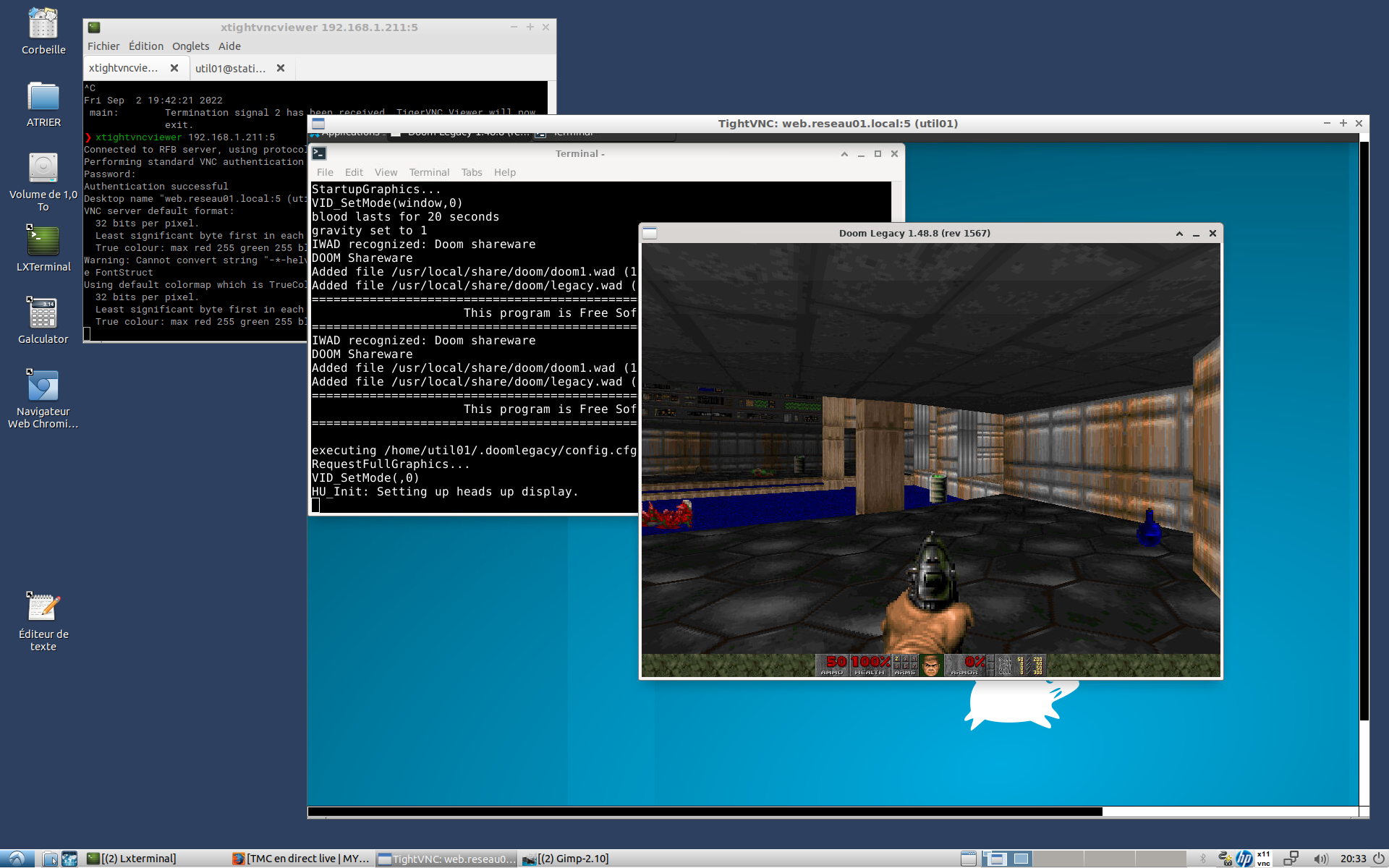
17/ A partir de l'ordinateur où est installé Bastille.
[util01@station173 ~]$ vncviewer 192.168.1.221:518/ Si problème de connexion :
Depuis le jail :
util01@web:~ $ vncserver :1 -depth 24 -geometry 1024x768 -localhost noDepuis un ordinateur du réseau :
[util01@station173 ~]$ vncviewer 192.168.1.221:1